This article covers DSE best practice. You will understand how and why to manage DSE risks in the workplace.
DSE Legislation
The main and predominant act in the field of health and safety is the health and Safety at Work Act 1974. This Act established the duties and obligations of both employers and employees in this particular area.Display screen equipment regulations require employers to ensure that a place of work is equipped suitably and that work stations are set out correctly and do not pose a risk to employees.DSE best practice requires employers to provide suitable DSE training on ergonomics and correct work station set up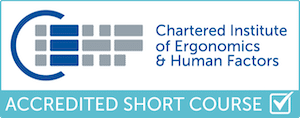
What are the hazards from working at a computer?
 Firstly people are exposed to the risk of cumulative trauma disorders or repetitive strain injuries due to a poor understanding of what good ergonomics is and how to correctly adjust both themselves and their workstations appropriately.Injuries and disorders can commonly occur in the hands, wrists, elbows or other part of the body. In particular, injuries can result from:1) Tools and tasks which require twisting hand or joint movements applying force in an awkward position.2) Applying excessive pressure on parts of the hand, back, wrists or joints working with the arms outstretched3) Working with a bent back Injuries and disorders tend to develop slowly over a period of months or even years.In many cases, a person will display signs or symptoms for a long period of time indicating that something is wrong. For example, a person may be uncomfortable while doing his or her job, or feel aches in the muscles or joints. Additionally, they may have many minor muscle strains over a period of time.In recent years, numbers have shown that there are, on an average,120,000 non-fatal illnesses or injuries per year.Male workers are the most prone to injuries and illnesses with males accounting for twice as many incidents as females and with young workers accounting for almost one third of all incidents in recent years. The most common length of absence from work due to a non-fatal illness or injury is 7 to 14 days.Common Injuries associated with DSE use ˜Work related upper limb disorder is closely related to other terms such as Repetitive Strain Injury or Cumulative Trauma Disorder. They are all somewhat vague terms under which a large variety of conditions and symptoms are classed.A fundamental distinction can be made between those conditions with a specific recognised medical diagnosis and those of a so-called ‘diffuse’ nature ie. lacking a clear cut diagnosis.Within the first category, the non-diffuse group, the following conditions are frequently encountered Carpal Tunnel SyndromeTendonitisTenosynovitisTennis ElbowThoracic Outlet SyndromeTension neck and others.
Firstly people are exposed to the risk of cumulative trauma disorders or repetitive strain injuries due to a poor understanding of what good ergonomics is and how to correctly adjust both themselves and their workstations appropriately.Injuries and disorders can commonly occur in the hands, wrists, elbows or other part of the body. In particular, injuries can result from:1) Tools and tasks which require twisting hand or joint movements applying force in an awkward position.2) Applying excessive pressure on parts of the hand, back, wrists or joints working with the arms outstretched3) Working with a bent back Injuries and disorders tend to develop slowly over a period of months or even years.In many cases, a person will display signs or symptoms for a long period of time indicating that something is wrong. For example, a person may be uncomfortable while doing his or her job, or feel aches in the muscles or joints. Additionally, they may have many minor muscle strains over a period of time.In recent years, numbers have shown that there are, on an average,120,000 non-fatal illnesses or injuries per year.Male workers are the most prone to injuries and illnesses with males accounting for twice as many incidents as females and with young workers accounting for almost one third of all incidents in recent years. The most common length of absence from work due to a non-fatal illness or injury is 7 to 14 days.Common Injuries associated with DSE use ˜Work related upper limb disorder is closely related to other terms such as Repetitive Strain Injury or Cumulative Trauma Disorder. They are all somewhat vague terms under which a large variety of conditions and symptoms are classed.A fundamental distinction can be made between those conditions with a specific recognised medical diagnosis and those of a so-called ‘diffuse’ nature ie. lacking a clear cut diagnosis.Within the first category, the non-diffuse group, the following conditions are frequently encountered Carpal Tunnel SyndromeTendonitisTenosynovitisTennis ElbowThoracic Outlet SyndromeTension neck and others.Wrist & Elbow Injuries
Wrist and elbow injuries can occur amongst people who spend a lot of time at DSE unless proper measures are taken to reduce the risk of an injury. These include suitable training and information to be made available to the employee, suitable equipment to be provided and for the employee to adhere to correct workstation posture and setup.Some of the common injuries or problems relating to wrist are: Carpel Tunnel Syndrome, Trigger Finger and RSI.Visual Problems
Visual problems can occur among those doing repetitive keyboard and screen work unless control measures are in place. The range of eye problems that could occur is vast and can include the following: The sensation commonly described as eyestrain. That is burning of tender eyes, reddened, watering eyes, blurred vision or difficulty in focussing, double vision and many more.The extent to which an individual DSE users are likely to suffer from eye trouble will depend on a number of factors including the state of their eyes, the design of the equipment, the design of the workstation, the nature of their work and the frequency of breaks.Some of the control measures that you may consider to reduce the risk of eye related problems: Take regular breaks. Some tips and ideas around this issue can be found here.Ensure your workstation is adequately lit and free from glare. And get your eyes tested on a regular basis.
Back Problems
Back pain can result if bad practice is adopted while using a workstation and can be extremely painful. There are measures that employers and employees can take to reduce this risk. The most common causes of back pain in the work station scenario are an improper seating position, lack of breaks, bad posture, your workstation set-up including your table and chair.Some of the most common injuries and disorders associated with the back when at the VDU and workstation are: Lumber region stress and strainMuscle fatigue and strain and Ligament and cartilage strain.Intervertebral Discs
The intervertebral disc is approximately 10 mm thick and is made up of two sections. The outer section consists of tough onion like layers and is called the Anulus. The inner section consists of a fluid or jelly like substance and is called the Nucleus. It acts as a buffer zone between the vertebral cushioning and absorbing shock giving them flexibilityDSE Risk Assessment
A risk assessment is a careful examination of what could cause harm to people as a result of work activity. It allows you to take the necessary precautions to prevent harm occurring (i.e putting controls in).Regulations state that the workstation must be laid out and kept tidy so as to avoid any employee slipping, tripping or falling. The guide also provides useful commentary on the form which the risk analysis should take.A competent person should carry out the analysis of the work station.This analysis must be documented. A documented analysis or risk assessment should include the following: A brief overview of the tasks carried out at the workstation.Evidence that all aspects detailed in section 4 were taken into account.Details of any issues which will need to be addressed.And an action plan to deal with these issues.
Adjusting the Display Screen
DSE best practice with respect to display screens;1. Characters on display screens should be well-defined and clearly formed, of adequate size and with adequate spacing between the characters and lines.2. The image on the screen should be stable, with no flickering or other forms of instability.3. The brightness and contrast between the characters and the background should be easily adjustable.4. The screen should be free of reflective glare and reflections liable to cause discomfort to a user and the screen should also be able to swivel, tilt easily and freely to suit the needs of the user.Checking the Keyboard
DSE best practice with respect to keyboards means;1. Keyboards have a matt surface to avoid reflective glare.2. The arrangements of the keyboard and the characteristics of the keys should be such as to facilitate easy use of the keyboard.3. The symbols on the keys should be adequately contrasted and legible from the working position.4. The keyboard should be tilt-able and separate from the screen so as to allow the user to find a comfortable working position which avoids fatigue in the arms or hands.5. And the space in front of the keyboard should be sufficient to provide support for the hands and arms.Organising the Work Desk
DSE best practice requires that work desks and surfaces re sufficiently large, low reflectance surface and allow a flexible arrangement of the screen, keyboard, documents and related equipment.The document holder, if required, should be stable and adjustable and should be positioned so as to minimise the need for uncomfortable head and eye movement.There should be adequate place for you to find a comfortable position.And the workspace shall be dimensioned and designed so as to provide sufficient space for you to change position and vary movement.Adjusting the Chair
DSE best practice requires work chairs re stable and allow you easy freedom of movement and a comfortable position.Seats must be adjustable in height and the seat back should be adjustable in both height and tilt.Work Arrangements
The environment that you work in should have good lighting; there should be no bare bulbs or flickering lights. Your environment should be free from excessive noise and be comfortable, with adequate heat, humidity and no draughts.Bad lighting can cause eye strain and irritation. It can also cause you to tire more easily. It may result in any of the eye problems mentioned previously. SO BE ALERT AND TAKE ACTION!Lighting Sources
Ensure satisfactory lighting conditions are present at your place of work.Make sure that there is appropriate contrast between the screen and the background environment, taking into account the type of work and the users vision requirements.Possible disturbing glare and reflection on the screen or other equipment should be prevented by coordinating the layout of workstations within the place of work with the positioning and technical characteristics of the artificial light sourcesNoise, Heat, Humidity
Noise: Emitted by equipment belonging to a workstation should be taken into account when a workstation is being equipped, in particular so as to not distract attention or disturb speech.Heat: Equipment belonging to a workstation must not produce excess heat which could cause discomfort to the employees. Humidity: An adequate level of humidity should be established and maintained to ensure comfortable working environment.Eye Tests
If you are using a display screen equipment, your eyes are held open and your blinking rate drops from 22 blinks a minute to 7.Working with a display screen causes your eye muscle to work harder than normal. So it is common sense to ensure that your eyes are in good condition to begin with and therefore it may be necessary for you to have intermittent eye testing.DSE best practice Summary
Following DSE Best Practice will mean the issues below are considered and effective measures put in place;- The job is designed to enhance a workers efficiency. Machinery and equipment are installed and designed in such a way that they can be operated safely and without risk to workers.
- Working conditions enable a person to keep a posture which will reduce the risk of Work Related Upper Limb Disorder, or other stresses or trauma.
- The work environment is adaptable to the workers physical needs.